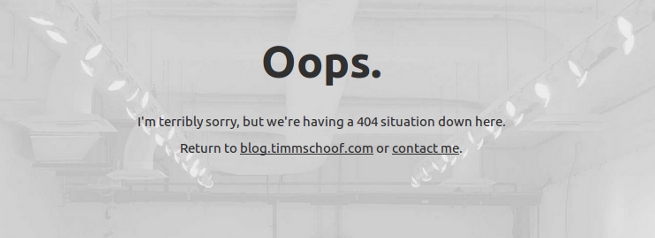Four
Custom 404 Page
Recently, I was inspired by a pic Mike Monteiro shared on twitter: the dribblle 404 page. I immediately wanted one of those! So I began, and some coding, texting and a flickr search on search.creativecommons.org later, there it was.
Now, how to ‘deploy’ your 404 page in a way that overrides the ugly standard apache-or-whatever-you’re-using-standard page?
- Git-hosted Jekyll
- Generally, if you’re using Jekyll and host on github pages, just put a 404.html file in the root directory of your repository. They say that’s sufficient.
- Random host
- When your site’s hosted with a more beefed up provider, you propably have access to a .htaccess file.
- Basically, you need to put a .htaccess file in your site’s root directory,
- put the line
ErrorDocument 404 /nameofyourcustom404page.html
in it
- and of course: create the custom 404 page and upload it to your root directory.
- Hosteurope
- My page’s hosted with hosteurope. Since querbeet-deluxe.com and its wordpress with all its sql databeses will be abandoned, I don’t really need all the feautures of the webpack I’m currently paying for. But I didn’t get to make the switch to github pages or S3 or whatever may be out there.
- With hosteurope, there’s a guide for customizing your 404 page. I guess that’s because they don’t want to let you control the .htaccess file. Well, it works.